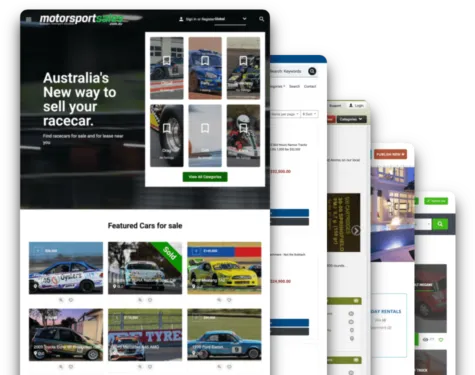Yclas friends
Today we are going to talk about creating an online marketplace with our new integration, Stripe Connect. First of all, we want you to understand the common way to monetize an online marketplace with multiple vendors is by getting a fee from each sale.
Popular sites like Alibaba, eBay, Amazon, Rakuten, etc have been doing it in the past years, you already know they make a lot of money.
With our new feature, you can create this kind of marketplace quickly and easily. Let's start with an example:
Nick is the owner/admin of a Smartphones marketplace. He allows merchants to sell their phones via his site. But Nick wants 3% of each smartphone sale. With Stripe Connect enabled within your Yclas admin panel you can allow this.
Here is a wide explanation about how to configure Stripe Connect with Yclas and create an online marketplace:
Prerequisites:
- Configure your site to user Stripe Connect, see below
- Your customer needs to have a different Stripe account to receive payments.
Payment Flow:
- Buyer pays for a product listed on your site
- Stripe receives the money
- Your customer (publisher) receives the amount in his Stripe account
- You (site owner) will get from his stripe account the fee you set in your stripe account
- 2 orders are created, 1 with the amount paid by the buyer and another with the fee paid by the publisher to you as an application fee.
- Buyer and seller get an email with the transaction details
Site configuration:
- The site owner needs a Stripe account it's free
- Create an application here https://dashboard.stripe.com/account/applications/settings
- Set as redirect URL http://yourdomain.com/stripe/connect/now
- Go to panel->settings->payments
- Activate Stripe Connect
- Set a Stripe client ID that you got here https://dashboard.stripe.com/account/applications/settings
- Set the percentage fee you want to charge to your customers
- Click save, ready ;)


User settings:
- Your customers will need to have a Stripe account to receive the items
- With stripe connect active it's mandatory to be registered before posting an ad, this is controlled by the application.
- Publisher will be redirected to his profile to connect with Stripe.
- Once connected he will be able to sell items on your site.
Here is also a video explained by our CTO and founder Chema. Following the steps, you will be able to start getting money as fees with your online marketplace