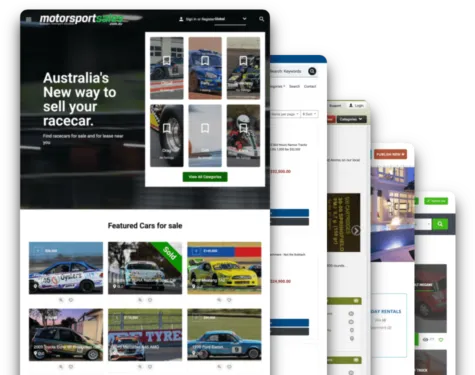Creating an online booking service similar to Expedia for a local charter company involves several key steps, including website development, integration of booking and payment systems, and marketing strategies. Here's a guide to help you create such a service:

1. Define Your Business Model
Before diving into technical implementation, it’s important to understand how your online charter booking system will operate.
Types of Charters: Will you offer boat charters, bus charters, or both? Define the types of charter services available.
Fleet Details: Gather information about the available vehicles or boats, such as sizes, capacity, pricing, and availability.
Service Scope: Will you offer only your company’s services, or will you list services from multiple providers (like Expedia does with hotels and flights)?
Pricing Strategy: Decide whether prices will be dynamic (change based on demand/availability) or fixed.
2. Build Your Website and Platform
Domain and Hosting: Purchase a domain name for your company, and choose a reliable hosting provider that can support traffic spikes.
Design: The website needs to be user-friendly and mobile-responsive. Work with a designer or use tools like WordPress with a travel theme or Wix for simple drag-and-drop designs.
- Include visually appealing images of your charter fleet.
- Provide clear call-to-action buttons like “Book Now.”
- Ensure a smooth user experience for selecting dates, destinations, and fleet.
3. Develop the Online Booking Engine
Your booking system is the core of your service, and it should include:
- Search Functionality: Users should be able to search for available charters by date, time, location, or type.
- Real-Time Availability: Implement a real-time availability calendar for each vehicle or boat in your fleet.
- Instant Booking: Allow customers to book directly from your platform.
- Dynamic Pricing: Integrate dynamic pricing based on availability, season, and demand, just like how Expedia adjusts prices for hotels and flights.
The booking engine is the core of your online service. It needs to allow users to search for available flights, select dates, view pricing, and confirm reservations. Consider the following elements:
- Search and Filter Options: Allow users to search by destination, date, flight type (private, shared, etc.), and aircraft type.
- Real-Time Availability: Your system should display live availability of aircraft and flights. For this, you may need to integrate with your internal fleet management system or use a third-party booking API.
- Pricing Engine: The pricing engine should calculate costs based on selected parameters such as distance, flight duration, and aircraft model.
- Dynamic Pricing: If you plan to adjust pricing based on demand, consider implementing a dynamic pricing feature similar to airlines and platforms like Expedia.
- Instant Booking: Provide the option for instant booking, where users can confirm a charter without manual intervention.
Tools and Technologies:
- Custom Development: Use languages like PHP, Python or JavaScript (with frameworks like React or Angular for front-end, Node.js for backend) to create a custom booking engine.
- Existing Booking Software: Platforms like AeroCRS or Lemax provide ready-made booking systems that you can integrate with your website.
- APIs: Integrate with flight and airport APIs to display flight paths, schedules, and real-time flight status.

4. Integrate Payment Gateways
Secure and convenient payment processing is crucial for an online booking service:
- Payment Gateway Integration: Integrate with popular payment gateways like Stripe, PayPal, or Square to process credit card payments securely.
- Multi-Currency Support: If you plan to offer your services to international customers, make sure your platform can accept multiple currencies.
- Invoice and Confirmation: After a successful booking, the system should automatically generate invoices and send confirmation emails or SMS to customers.
5. Customer Management and Backend System
Your platform should include an admin panel that helps you manage:
- Booking Management: A system to monitor incoming bookings, assign aircraft, and schedule pilots and crew.
- Customer Database: Maintain customer profiles, booking history, and preferences for a personalized experience.
- Flight Scheduling: Manage your fleet’s schedule to optimize flight times and prevent overbooking.
- Reports and Analytics: Generate reports on sales, fleet utilization, customer behavior, and other business metrics.

Create Your Own Marketplace Fast
- Launch your own marketplace niche fast
- Easily connect your own domain name
- Create your own categories quickly
- Create custom fields specific to your requirements
6. Implement Marketing Features
Once your system is set up, you need to attract customers and generate bookings:
- SEO Optimization: Ensure your website is optimized for search engines so it ranks well for terms like “private charter flights” or “local charter services.”
- Social Media Integration: Promote your services on platforms like Instagram, Facebook, and LinkedIn to reach potential customers.
- Email Marketing: Build an email list of customers and prospects, and send them promotions, special offers, and updates.
- Referral Programs: Incentivize existing customers to refer others by offering discounts or credits for future flights.

7. Legal Considerations and Compliance
Make sure you comply with aviation regulations and privacy laws:
- Licensing: Ensure that your charter company is properly licensed to operate in all regions you serve.
- Terms of Service and Privacy Policy: Draft clear terms and conditions that explain the booking process, cancellations, and refund policies.
- Data Security: Ensure compliance with data protection regulations like GDPR if operating internationally.
8. Test and Launch Your New Online Booking Platform
Before going live, thoroughly test your system:
- Usability Testing: Ensure users can easily search, book, and pay for charters on your site.
- Security Testing: Ensure that customer data and payment information are handled securely.
- Performance Testing: Simulate high-traffic conditions to ensure the website doesn’t crash under heavy loads.
Once testing is complete, launch the service and start your marketing campaigns to attract customers.
By following these steps, you can create an online flight charter booking service similar to Expedia, tailored to your local market. Focus on building a seamless user experience, offering flexible pricing and flight options, and providing strong customer support to differentiate your service!