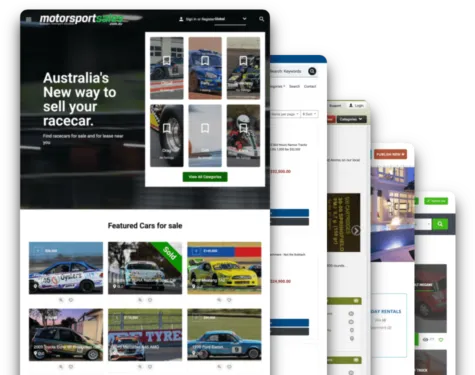Friction! Friction in an online marketplace refers to anything in the user experience that creates obstacles.
Friction! Friction in an online marketplace refers to anything in the user experience that creates obstacles.
Barriers to the user's ability to complete a desired action. Anything like:
- Browsing
- Searching
- Selecting a product
- Adding it to their cart
- Completing a purchase
Anything!
Examples in an online marketplace may include:
- Confusing navigation
- Long loading times
- Unclear product descriptions
- Complicated checkout processes
Why is it important for you as an online marketplace operator to eliminate friction?
 Eliminating friction:
Eliminating friction:
- Makes it easier for people to use your website
- Helps customers find and buy what they want - faster
- Reduces frustration for customers!
- Helps build trust with customers (= more sales)
- Makes your website stand out from your competitors.
Amazon is friction reducing machine. Amazon implemented thousands of strategies over the years to reduce friction.
Amazon is friction reducing machine. Amazon implemented thousands of strategies over the years to reduce friction.
 Some examples from Amazon:
Some examples from Amazon:
- Streamlined the registration and login process: Amazon allows customers to create an account quickly. It also offers that handy guest checkout option.
- Simplified the user interface: Amazon's website has a clean design, making it super easy for customers. Amazon also gives those helpful purchase suggestions and recommendations
- Optimized checkout process: Amazon's checkout is straightforward; one-click purchasing for returning customers.
- Fast website speed: Amazon invests heavily in its infrastructure, reducing online waiting times.
- Enhanced product descriptions and images: Amazon encourages detailed product descriptions and high-quality photos.
All good things and things we'll cover!

Create Your Own Marketplace Fast
- Launch your own marketplace niche fast
- Easily connect your own domain name
- Create your own categories quickly
- Create custom fields specific to your requirements
How to Identify Points of Friction in Your Online Marketplace
Friction – it's everywhere! Where to look? Start here:
Having a Difficult Registration or Login Process
 Complex registration frustrates customers. They high tail it running away and abandoning their shopping cart.
Complex registration frustrates customers. They high tail it running away and abandoning their shopping cart.
Look for difficult registrations by tracking the number of abandoned carts or monitoring user feedback or complaints about the registration or login process.
Look for difficult registrations by tracking the number of abandoned carts or monitoring user feedback or complaints about the registration or login process.
Having a complicated registration process is like giving your customers a puzzle to solve before they can buy from you. Ain't nobody got time for that!
Having a Confusing or Complicated User Interface
A confusing interface makes it difficult for customers to find what they want.
 Find complicated user interfaces by observing user behavior, such as the time spent on a page. Or monitor the number of clicks required to find a product.
Find complicated user interfaces by observing user behavior, such as the time spent on a page. Or monitor the number of clicks required to find a product.
Find complicated user interfaces by observing user behavior, such as the time spent on a page. Or monitor the number of clicks required to find a product.
Also recommended is that you solicit user feedback from friends and family. See if they find the website easy to use.
Complicated user interfaces are like trying to navigate through a maze blindfolded. You might eventually find what you're looking for, but no fun!
Complicated user interfaces are like trying to navigate through a maze blindfolded. You might eventually find what you're looking for, but no fun!
Having a Complicated Checkout Process
Complicated checkout processes lead to customers abandoning their carts. No purchase!
 To identify, track the number of abandoned carts during checkout. Monitoring user feedback or complaints about the checkout process.
To identify, track the number of abandoned carts during checkout. Monitoring user feedback or complaints about the checkout process.
Complicated checkout processes are like going through airport security. Takes way too long…
Having Long Loading Times
A slow website can lead your customers to leave you before purchasing (leaving you before your first date).
To catch, monitor website speed and load times. Also, monitor user feedback or complaints about slow website performance.
 Slow websites remind me of lineups in the morning at local coffee shops. We all have places to be!
Slow websites remind me of lineups in the morning at local coffee shops. We all have places to be!
Slow websites remind me of lineups in the morning at local coffee shops. We all have places to be!
Having an Inefficient Search Function in Your Online Marketplace
A poor search function sucks! It makes it difficult for customers to find what they want.
You can identify this issue by monitoring the number of unsuccessful search queries. Or also listen to user feedback or complaints about the search function. No one wants to look for a needle in a haystack.
Having Poor Product Descriptions or Images
Unclear product descriptions or low-quality images make informed purchasing decisions difficult.
 Monitor user feedback or complaints about the product descriptions or images. Poor product descriptions are like blind dates. You think you know what you're getting into but…
Monitor user feedback or complaints about the product descriptions or images. Poor product descriptions are like blind dates. You think you know what you're getting into but…
Monitor user feedback or complaints about the product descriptions or images. Poor product descriptions are like blind dates. You think you know what you're getting into but…
How to Reduce Friction in Your Online Marketplace
Some ways to improve the common points of friction for your online marketplace:
Improving a Difficult Registration or Login Process:
- Simplify the registration and login process by reducing the number of required fields
- Make it easy for customers to sign up with social media accounts.
- Offer a guest checkout option for customers.
- Test the registration and login process with real users first. Like a cooking show, first, test it before serving it to guests!
 Improving a Complicated User Interface:
Improving a Complicated User Interface:
- Simplify the website design by reducing clutter (like cleaning up your room before guests arrive).
- Provide clear and intuitive navigation options (dropdown menus, filters, etc.)
- Test the user interface with real users to identify issues and make improvements.
Improving a Complicated Checkout Process:
- Streamline the checkout process by reducing the number of required fields
- Offer multiple payment options and shipping choices to accommodate customer preferences.
Checkout should be like ordering a pizza with a multitude of choices (toppings = payment options).
Improving Long Loading Times:
- Optimize website speed by reducing image sizes, compressing files, and minimizing code (like a diet – cut the excess baggage, friends).
- Use a content delivery network (CDN) to improve website performance (what's a CDN? –think users are driving a Porsche 911 instead of a Toyota Sienna to your website).
 Improving Inefficient Search Functions:
Improving Inefficient Search Functions:
- Improve the search function by using autocomplete suggestions, filters, and synonyms.
- Use natural language processing (NLP) to understand user queries better
- Again, test the search function with real users to identify any issues.
Improving Poor Product Descriptions or Images:
- Provide clear and detailed product descriptions that include information such as size, color, and materials.
- Use high-quality images that showcase the product from multiple angles.
- Test the product descriptions and images with real users (like rehearsing for a play, ensure you got it right).
Overall, to improve friction, stay focused on the customer experience! Continually test - continuously improve.
Closing Summary
First, we covered friction as any barrier that prevents or discourages customers from completing a transaction. Then we covered common points of friction:
- Difficult registration/login processes
- Confusing user interfaces
- Complicated checkout processes
- Long loading times
- Inefficient search functions
- Poor product descriptions/images.
You also learned how to use strategies to improve each one. For example, to simplify the registration/login process, we recommended reducing the required fields and offering a guest checkout option.
How about you?
- What strategies are you aware of to reduce friction?
- Any particularly effective tips? Please leave them in the comments!