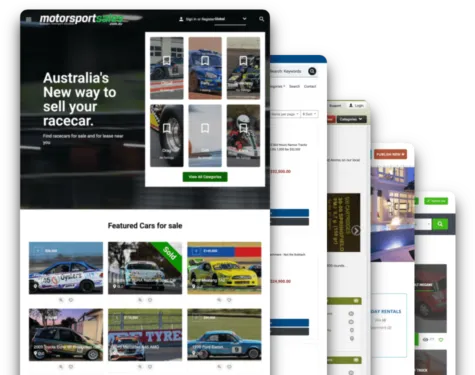Hello!
We are doing a lot of new things and we have just released a few changes.
- Now you can mark ads as sold, and you can set for how much as sold. You can also see which ads are sold on the panel. If you have the stock option when reaches 0 the ad will be marked automatically to sold ;)
- Added more texts to translations.
- generate hashtags for the auto post to social media
- to improve share widget
- and a few other minor improvements.
As always you do not need to do anything to benefit from this changes since your site get updated automagically ;)
Enjoy!