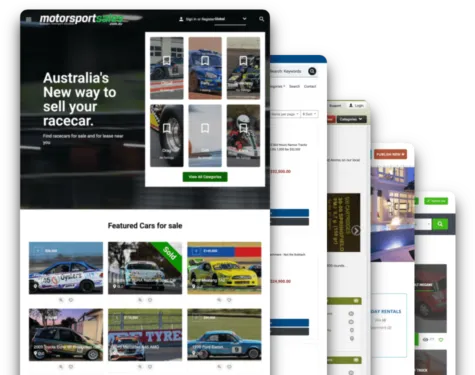Hey!!
We have been contacted by many users asking for help because they faced issues with email configuration and asking how they can configure emails sent by Yclas. We just improved on this section to send your emails successfully.
What emails are we talking about?
When setting up a marketplace with Yclas, the platform generates a bunch of emails that will be sent automatically depending on the action taken on the site. A good example of this is: If a user publishes a new ad, an email is delivered to that user letting him know the new ad is posted successfully. Another example is when a new user just signed up, a welcome email is sent automatically.
Those emails are called "Transactional emails". Till now they were sent through our servers and caused some issues on both ends (Our users and our company)
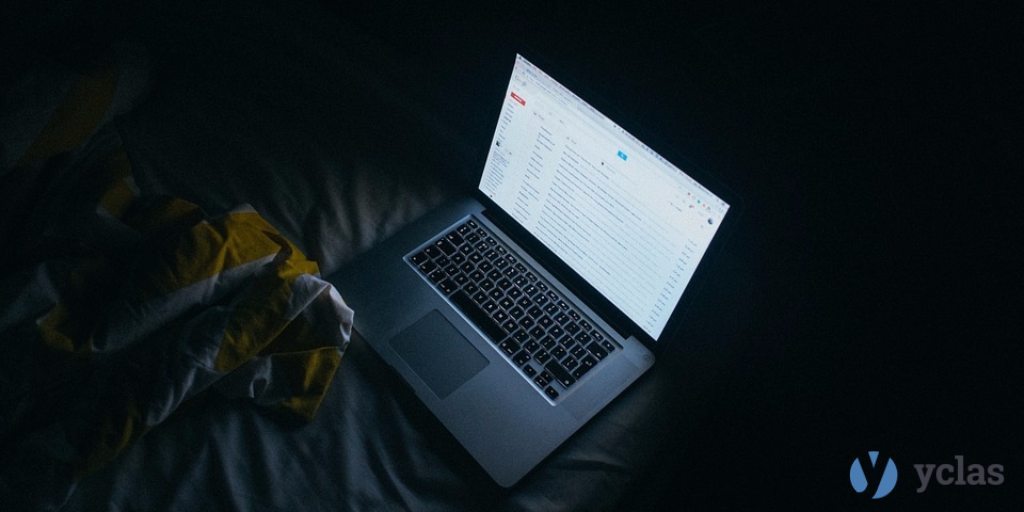
What do I need to do?
For existing users, we will force you to configure your email settings to improve the way emails are sent. You must configure your SMTP from your email provider whether they are Gmail, Yahoo, Outlook, Zoho, or your own to make it work. Also, we offer the option to set up transactional emails with Elastic Email, our email partner. They offer 150k free emails for new users coming from Yclas.
For new users, once you enter to admin panel for the first time we show "the Tour". The last tour step will be to configure your email settings.
How to configure SMTP?
We already updated our documentation with valuable information about setting your email properly. If you are going to send emails from a Gmail account, Yahoo, Outlook, or Zoho, please check this resource to get details about the configuration.
If you want to make it more professional and would like to take advantage of our partner features, you can set up Elaset up email following these steps.
Still, have issues? You can always open a support ticket and our agents will try their best to help you! ;)