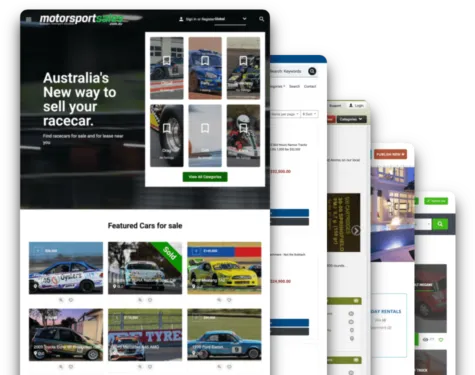Being a novice to search engine optimization (SEO), we need to understand that there is no easy way to rank our website. Search engines are made up of complicated algorithms, and convincing them that your website or web page deserves one of the top rankings requires a lot of time and effort.
However, there are some guidelines you may follow to improve your website and offer the essential signals to search engine bots. But before anything, we must all know what SEO is.
Search engine optimization (SEO) is the technique of boosting the quality and quantity of search engine traffic to a website or a web page. Rather than direct or paid traffic, SEO focuses on unpaid traffic (also known as "natural" or "organic" results). Unpaid traffic can come via picture searches, video searches, academic searches, news searches, and industry-specific vertical search engines, among other things.
1. Make clear page titles.
This is one of the most important things you need to consider, having a clear and direct title to your website will have a positive impact on your optimization. These are the factors you require to consider. Have a unique title that describes your content on every page of the website. Make your sentences short and clear for the user-end benefit too.
2. Description.
This describes how a search engine validates your meta tag in summarizing your page. Depending on what you typed, search engines may show what description you have typed. Like page titles, you have to make sure that your descriptions are unique for all pages. Create a meta description that does not go beyond 200 words. Do not add too many keywords and do not repeat titles in the description. Lastly, use the description ‘to market' your page to the reader, encouraging them to click on the title and visit the page.
3. Create SEO-friendly URLs.
This URL is the link structure that shows in the browser address bar and the search results. A friendly URL should include the following :
- Include Keywords in your URL.
- Have it easy to understand
- Be concise and avoid lengthy URLs.
- Use hyphens
Please example below :
BAD EXAMPLE: http://www.yclas.com/SP/2211/11.html
GOOD EXAMPLE: http://www.yclas.com/2012/yclas-seo-test
However, if you have dynamically created your website with Yclas, this would not be a problem since Yclas is generating SEO-friendly URLs for your website and your convenience.
More about Yclas SEO tips on this link.
4. Adding internal and external links.
Internal links are those links inside your page that points to other pages within the website. May it be another link connected to your website or an external link. You might want to consider the following when doing internal links.
- Add keyword anchor text or the full article title to link related articles together.
- Make sure the links are both helpful and accessible for search engines to comprehend.
- Make links that aren't really for search engines. An internal link should help the user in better browsing the site.
Below is an example of an internal link.
Yclas.com links to an external domain when you click on it.
5. Make Your Content Search Engine Friendly
Don't just throw text up on your website without adding some basic formatting first. This degrades the user experience and undermines your SEO efforts. It's not just about the words you use; it's also about how you format your information. While you want your material to be useful, easy to comprehend, and user-friendly, you need also think about how to arrange it for search engines.
Here are some tips on how you can make a friendly content search.
- Use heading tags. H1 should be used for your title post, while H2 tags for the main text of your posts.
- Get the user's attention by using BOLD and Italics when emphasizing main texts.
- Create small paragraphs.
- Lastly, make use of the font size that your reader can easily read.
6. Optimize your images.
How does optimization help your SEO? Images are required to improve the user experience, but they must be used with caution to avoid causing other issues such as sluggish page load times or reaction times.
They provide essential contextual information to search engines. Second, optimized pictures boost user engagement and search engine rankings by speeding up page loading. You should know the basics of image optimization to provide your brand with the best chance of success with SEO.
Here are the best practices to optimize an image.
- Keep all images in a dedicated folder on your website.
- Optimize the size of the image, the smaller it is the faster the website will load.
- The use of Alt Text to describe the image.
- Optimize file names.
- Use unique images.
Same with Friendly URLS, images are already optimized with Yclas when you upload them to your dashboard. This will help you optimize your website in a manageable way.
7. Increase website page speed.
For a website, speed is critical. It is so crucial that Google has made it a ranking factor. Over time, Google has taken steps to improve the loading speed of websites by providing developers and webmasters with a set of tools.
The quicker a page loads, the faster Google's bots can crawl and index it. As a result, search engines prioritize this factor. The bots will crawl your pages more effectively if you optimize for website performance, and they will be more likely to rank your pages in search engines.
8. Use site maps.
A sitemap is a blueprint for your website that assists search engines in finding, crawling, and indexing all of your material. Sitemaps also inform search engines about the most important pages on your website.
One of the common sitemaps used is XML. Having XML sitemaps allows search engines to adequately crawl and index a website, as well as notify all search engines of the site map via the robots.txt file. In a word, sitemaps improve a website's ranking in search engine results, hence assisting SEO efforts.