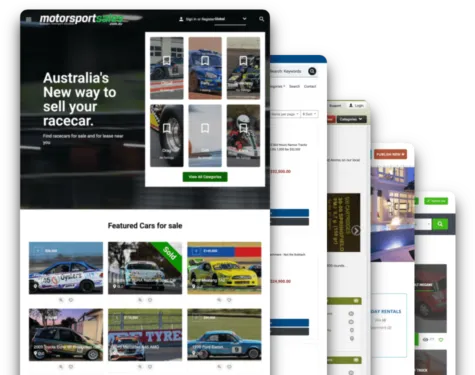Hi friends,
Let’s talk about Search Engine Optimization for Classified websites with Yclas. We'll reveal some truths about how you can make it work, talk about common practices and basics.
What is SEO?
Search Engine Optimization (SEO) is the optimization of a website to improve its position on the results by search engines “organically”. It guarantees that when you create a new post or page, it will rank faster and higher. The algorithm changes every year, and in the latest years, it has evolved a lot. But why is SEO important for your website?
How SEO works
In a nutshell, thanks to SEO users can find your site in search engines. The traffic created adds to the number of visitors you get. If you apply some SEO strategies it can improve your online presence. There are plenty of guidelines, books, and websites where you can easily find tons of information on how it works.
Where SEO is used?
You can use SEO on your blog, website, online journal, articles, blog posts, and basically wherever you can apply it to achieve a higher ranking on search engines and to boost your traffic.
Let’s get to work
Search Engine Optimization main factors:
Off-page optimization
On-page optimization
On-page optimization - includes all of the features and elements that are related to your website. For example, the content and speed of your site, while off-site optimization refers to the backlinks from third parties linking to your website.
Off-page optimization (also known as Off-site SEO) has relevance to actions taken outside of your website to impact your rankings within search engine results pages (SERPs). Optimizing here includes improving search engine results, respectively your website's popularity, reputation, and security. You can achieve this by using other credible websites, blogs, pages, etc., to link or promote your website.
On-page vs. Off-page
As we already mentioned, you have complete control over your website’s content, speed, and features, meaning that you have complete control over the On-site optimization.
For example, if I decide to optimize my landing page’s speed to improve my traffic then that’s On-site (on-page) SEO as I made a change on my website to achieve the result. If I had reached out to my partners over at X and asked them to link to me to improve my traffic - that’s off-site SEO. Why? Because I didn’t change anything on my site.
What is a Link?
In this case, a link is a relationship between pages. Links are used to connect web pages. Simply put, anything (text, image, video) that leads you to another source by clicking on it is a Link.
In general, there are two types of links on a website - Internal Link and Outbound Link. Today, we’ll focus on the links that are not on our website. These links are called backlinks (inbound links). These backlinks are the foundation of SEO.
Off-site SEO and Links
Search engines take backlinks as evidence of the content's quality. Therefore, if your website has a lot of high-value backlinks it will rank better than your competitor's site that is similar but has fewer backlinks.
Types of links:
organic link
manually build link
self-created link
These types of links differ in the way they’re gathered.
If you’ve naturally earned a link that means that a third party linked to your site without interference on your part. For instance, if you own a business blog, adding a link to a post that leads to the latest business trends is an organic link.
Organic links indicate that your website has great content.
Manually building links, as the name suggests, are based on mutual collaboration and link-building action. You can ask around for links, but don’t forget that the sites you’re looking for have to be in the same field and with similar values as yours.
You need to show these potential partners that your website offers quality and that they can benefit from that. When you ask influencers to share your content that’s considered a manually built link as well.
Self-created links
The self-created links are created by website owners and SEO writers to fool search engines that these links are important and of high quality. These links are considered bad as they don’t add any value.
Good VS. Bad links
The difference between good and bad links is clear now. A good link is every link that you’ve earned organically or through manual link building, while bad links are self-created links. The self-created links are created to fool search engines and therefore, they are not relevant for SEO.
SEO for Classifieds Websites
On your website Yclas automatically sets:
h1 tags
meta tags
image alt texts
Image alt text
This is the text that shows up when the image is not loading or when an image is viewed with devices designed for people with visual impairments. Now the main issue here is that all search engines care about on your website is how user-friendly it is and how it can be viewed by everyone regardless of their internet speed or physical state.
Yclas automatically sets the alt text for category icons to be the same as a category name.
Whenever a user uploads a picture on his ad the alt text for that picture will be set automatically as the image file name.
The user's profile picture in the forums has the alt text assigned as the user name.
H1 tags
H1 (Heading 1) tags are the large headlines on a page and those are what normally attracts your attention the most when viewing a piece of content or when viewing a normal website page, like on this page I have “How to do SEO for Classifieds Website” set as this page H1 tag.
It is a standard practice to have an H1 tag on each page on your website and missing an H1 tag can harm your ranking with search engines.
Here is a list of how Yclas sets H1 tag for each page:
Homepage: Site name
/all: Listings
/all/location: Name of Location
/oc-panel/auth/login: Login
/oc-panel/auth/register: register
/oc-panel/auth/forgot: Forgot
/category: Name of the selected category
/category/ad: Title of the advertisement
/Blog: Blog
/Forum: Forum
FAQ: FAQ
Contact: Contact
Search: Search
/forum/topic: Topic name
/pagename: When a new page created its title should be the H1 tag
/blog/post: When a blog post is created its title should be the H1 tag
Meta descriptions
The meta description is the line of text that shows under your website in the search engine results page just as an example, you can see the text that showed up under our website when I searched for “best classifieds script”
We tried our best to have Yclas set your meta descriptions as automatically as possible, so here is a list of how Yclas assigns a meta description for each page.