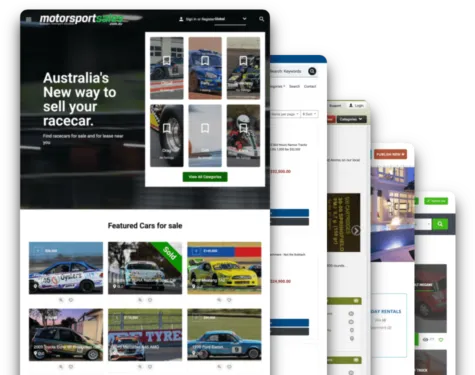Hello Yclas friends!
A new Yclas release has been deployed last Friday. As you always know we work hard to offer the best platform for people that want to create a marketplace or a classified site. Today we would like to introduce the 2 step SMS authorization for login.
What is it?
The 2 steps SMS authorization is a feature that allows users to log in to their sites/accounts no matter if they are admins or just users, all with 100% security. Admins must request the mobile phone number of their users and enable the SMS auth via the admin panel. Then, when a user is going to log in they can do it via SMS, where they will receive an SMS with a code to their phone and then put it on the site to log in. Easy.
How to enable 2 steps SMS authorization
For admins who want to offer this new feature to users and customers, you must follow the next steps:
- Admin must register to Clickatell
- On Clickatell dashboard, choose SMS integrations on the left sidebar
- Click Activate Now and set up Billing Details. You can calculate the pricing here
- Now that the integration is activated, choose SMS integrations again and copy the API key
- In your website admin panel, Settings -> General, enable 2 Step SMS Authentication and paste the API key into the Clickatell field
- Press Save
You can find more information and the steps on our documentations page

How does it work
As mentioned above it is really easy to use, but here you have step by step on how it works:
- A user registers on your website or posts an ad
- A user account is created and the user goes to the Edit Profile page and enters his phone number
- After the update of the profile details, the user will get a verification code in a message on his mobile phone which will need to enter on the next page
- Now the user is authenticated and Two-step SMS authentication is enabled on his account
If you have any questions, suggestions, or need help, contact us!