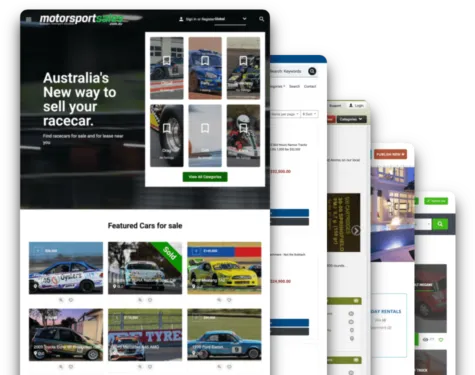Here is the 2nd episode of our Class series of articles on how to create a classifieds website. We started with the first one 6 steps to create an automobile classifieds website this article is focused on creating a job board, a job portal, or simply a website to get people hired and offer job opportunities.

- Pick a domain name
- Register a website with Yclas
- Get a start-up or a professional plan
Once you're done with those steps you can now start doing what makes your website a fully functional job board.
The main goal
Your goal from this website is to enable companies to post their job opportunities and job seekers to either post their C.Vs or apply for posted opportunities. Let's go over them one step at a time since Yclas is ready with all the features you need to achieve this goal and makes it easy for you to build a strong interface that serves this purpose.
Setting up the company interface
Companies will want to come to your website and find an easy way to post a job opportunity, so your first task is to edit the text "Post new ad" to something more relevant to your website. You could pick something as simple as "post a job opportunity" or "post your offer" the latter can work as a call to action for both companies and employees. Now that we're done with this simple issue we need to add the fields that companies will have to fill, this can be done easily through the custom fields created template that we had already added to your website but you just need to activate it. To activate those extra fields like salary, working hours, job type, and others you simply need to follow those steps:
- Log into your website administration panel
- Go to settings > custom fields
- Pick jobs
- Click save
Those steps are also explained in the screenshot below
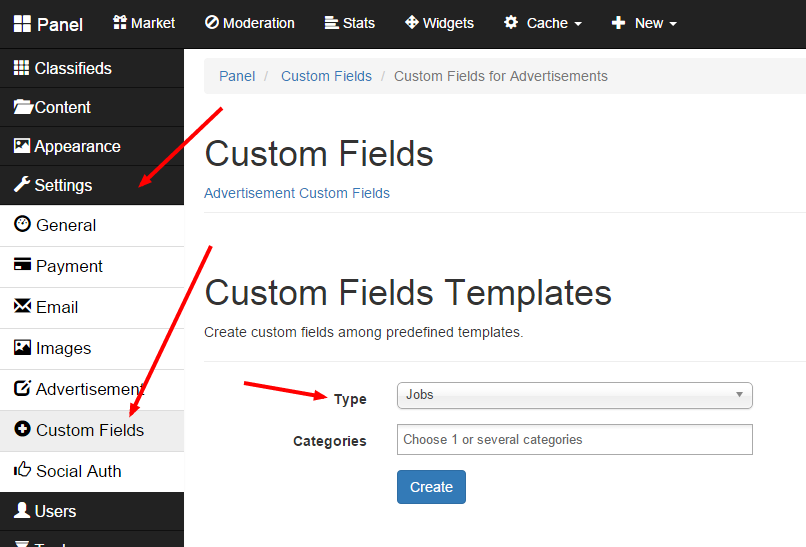
Once you clicked save you can see that a list of custom fields is created, and if you go now to post a new job opportunity you will find those fields visible in your ad. Remember that you can edit those fields, make them required or searchable and you can also have them show up in ads listing view. As soon as you're done configuring those fields' settings you can move to the next step.
Configuring job seekers interface
Practically at your website, there is no difference between job seekers or job posters except for the way they look at and use your website.
The main focus for job seekers is to find a relevant job opportunity that suits their specific industry expertise, salary expectations, and availability. Also, they need to be able to contact those job posters directly and apply for the opportunity without any barriers.
To make it simpler for job seekers you need a proper setup for your categories, categories are the first thing that would show up after featured or the latest job opportunities slider. To add categories you can follow those steps:
- log in to your Yclas website admin panel
- Go to classifieds > categories
- Type in the name of the category that you want to add and hit enter
- Type in another category and hit enter ... etc click save
If you want job seekers to be able to post information about themselves then you should create a third category and call it whatever you may see fit, as an example: "Post your C.V.".
Then you will need to create custom fields that are specific for that category, the custom fields you will add here are set depending on what you want job seekers to fill; e.g. Salary expectation, years of experience, industry field ... and so on.
Remember that you can also set up locations and sub-locations depending on where your website is focused.
Setting up the overall job-board appearance
Now that we're done with the core information we can move to the next step of picking the best appearance for your site. As you may already know, Yclas start-up and professional plans both give you access to all templates to choose from for free and without any extra charges, so you might want to spend some time picking the best theme for your site.
I recommend getting some nice icons for your categories and uploading them before making your final choice regarding the theme, and keep in mind that you can change your selected theme at any time without affecting any content on your job-board classifieds.
Interactive map
This part is optional and can be done later on, but I'm mentioning it because it gives a nice touch to your website appearance and it's flexible for you to change any colors in the map you choose.
The interactive map is part of your job-board landing page, you can pick any country, continent, or group of countries (EU) to be displayed with the colors you choose for the active region, inactive region, border color, and the whole map borders settings. I have already explained in detail how to create an interactive map in this video:
Some settings you might want to consider
Some other settings are optional but could be useful for a job board classifieds website, keep in mind that those are the ones I thought of and if you have any other settings you think should be considered then please say so in the comment section.
Register before contact:
When turning this on your job seekers/companies will need to register before sending a message to anyone at your site. Although I recommend trying to keep barriers to a minimum I have seen some sites already using it and still are so I guess it proved to be good for them.
Register before posting
Forcing to register before posting is not one of my favorite features to activate but I've seen many people creating their job boards and activating this feature.
ReCAPTCHA:
For better security and less hassle for users on your site, activating reCAPTCHA will make it easier to post an ad and it could give your user some sense of security.
Black list:
The black list feature prevents spammers to post on your website after you had marked them as spam so this is useful in almost any classifieds website, but due to the high appeal of job-boards then activating the black list feature is essential.
I could keep listing features but then I would be just wasting some of the precious time that you should be spending now on testing your website and learning by practicing how to create a job board with Yclas.
I hope this was useful and let me know your thoughts and ideas by leaving a comment in the section below.